This post might be helpful if you are thinking about starting your own USB Flash Device or hard disk drive data recovery lab, but the primary reason for writing it is to let our customers see why the business is different than computer repair and support. We also get questions about the the cost of data recovery, even with our affordable rates, so we hope this answers some of the questions like “why does data recovery cost so much?”. Training and experience plays a big role in successful data recovery but many cases will either completely fail, fail to return the most data, or cost you more time and money if you don’t have the right tools and software.
Let’s start with the industry standard for firmware repair and gaining access to the service area and the user data area for hard disk drive recovery.
Hardware/Software Tools (HDD and SSD)
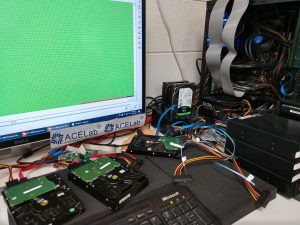 The PC-3000 data recovery hardware/software is the pinnacle of the data recovery industry. This is the primary tool we install in our data recovery workstations, it allows recovery technicians to work with the HDDs firmware. Using vendor specific commands and features the technician can gain access to the hard drive at a level that can be difficult, if not impossible, using software alone. We also use the add-on software package known as Data Extractor. With the combination of PC3000 and Data Extractor almost any SATA/PATA drive is at least partially recoverable if there has not been a catastrophic failure. For SSD drives we can often use the powerful SSD add-on to access the user data on SSD devices that are no longer recognized or accessible by standard operating systems.
The PC-3000 data recovery hardware/software is the pinnacle of the data recovery industry. This is the primary tool we install in our data recovery workstations, it allows recovery technicians to work with the HDDs firmware. Using vendor specific commands and features the technician can gain access to the hard drive at a level that can be difficult, if not impossible, using software alone. We also use the add-on software package known as Data Extractor. With the combination of PC3000 and Data Extractor almost any SATA/PATA drive is at least partially recoverable if there has not been a catastrophic failure. For SSD drives we can often use the powerful SSD add-on to access the user data on SSD devices that are no longer recognized or accessible by standard operating systems.
Hardware/software Tools (Flash)
For USB flash drives we temporarily repair most devices and save the data. We have the the skill and tools to diagnose the failure and replace bad or missing components. In the more rare cases that require chip-off recovery we use tools from 3 vendors.
- PC-3000 Flash (Ace Laboratories)
- Flash Extractor (Softcenter)
- Visual NAND Reconstructor (Rusolut)
If the device cannot be repaired or the data can not be reconstructed then we often use one of our many donor devices and transfer the NAND for recovery. At Blizzard we are always adding to our USB flash device inventory. In some cases a matching device is the only option for recovery.
For monolithic devices we reference multiple pin-out databases for matching layouts, connect using the spiderboard from Ace Labs, or directly wire the device for reading with another tool. In the event there is no known pin out we use a logic analyzer from Zeroplus for pinout analysis.
Software Tools
For logical recoveries we sometimes use R-Studio from R-Tools Technology or Recovery Explorer from SysDev Labs. These are relatively inexpensive, but powerful software recovery tools.
Laminar Flow Workstations
 You have probably heard it before and maybe even questioned the need for a clean room environment to open a hard drive. Typically people that question the need for clean-bench operation when opening a hard drive just don’t know, what they don’t know. Think about it, if someone doesn’t understand the density that a modern HDD works at then can they really make a valid argument against the need for a clean air repair environment? Consider this:
You have probably heard it before and maybe even questioned the need for a clean room environment to open a hard drive. Typically people that question the need for clean-bench operation when opening a hard drive just don’t know, what they don’t know. Think about it, if someone doesn’t understand the density that a modern HDD works at then can they really make a valid argument against the need for a clean air repair environment? Consider this:
- .004μm Modern head flying height
- 4.00μm Fingerprint
- 10.00μm Dust Particle
- 75.00μm Human Hair
Don’t put your data at risk because you saw a video where someone opened their HDD in their home and claimed they recovered the data.
At Blizzard DR we use laminar flow workstations from Nuaire and Air Science so we can manage the air quality when we need to open a hard drive for inspection or repair.
You might also be interested in basic Disk Drive Clean-Room Operating Procedures.
Head stack removal tools
 Sometimes the read/write heads become weak or damaged due to poor manufacturing and/or mishandling of a HDD. If a hard drive is dropped or knocked over it will often damage the heads. In these cases we need to open the HDD, inspect the condition, and then replace the head stack assembly. Once again, we are dealing with a delicate device that works at unimaginable tolerances. For this we often use specialized tools to increase the chances of success.
Sometimes the read/write heads become weak or damaged due to poor manufacturing and/or mishandling of a HDD. If a hard drive is dropped or knocked over it will often damage the heads. In these cases we need to open the HDD, inspect the condition, and then replace the head stack assembly. Once again, we are dealing with a delicate device that works at unimaginable tolerances. For this we often use specialized tools to increase the chances of success.
Our current inventory of heads stack tools come from a number of sources but our preferred vendor is:
In our opinion HDD Surgery tools are the best in the industry but they do sell for a premium.
For those just starting out you can find lower cost tools for almost any application from other vendors.
 Particle Counter
Particle Counter
So how do you know if your flow bench is functioning properly? You can use a particle counter, but the high end devices are really expensive. That’s why I like the Dylos DC1100 Pro air quality monitor. It’s reasonably priced and keeps the guess-work out when waiting for your clean bench to be ready for work.
Hard Drive Workbench
Not a requirement but once you use it you won’t want to work without it. Basically it’s a stand for working on 2 hard drives, side-by-side. The HDD workbench also allows you access the bottom of the HDD in cases where there is a lower head screw. Stop fumbling with HSA replacement and get at least 1 of these.
Laboratory Microscope
 Yes! You do need a good quality microscope for your data recovery lab. Inspecting hard drive heads for damage and contamination is sometimes vital when determining the next step for a successful recovery. At Blizzard we use an AmScope SW-3T24Z-FRL Trinocular Stereo Microscope to inspect head-stack assemblies and components. You will also find that the microscope is useful for PCB repair on hard drives, USB flash disks, and memory cards. Read more about USB Flash drive recovery tools and procedures.
Yes! You do need a good quality microscope for your data recovery lab. Inspecting hard drive heads for damage and contamination is sometimes vital when determining the next step for a successful recovery. At Blizzard we use an AmScope SW-3T24Z-FRL Trinocular Stereo Microscope to inspect head-stack assemblies and components. You will also find that the microscope is useful for PCB repair on hard drives, USB flash disks, and memory cards. Read more about USB Flash drive recovery tools and procedures.

Supergeek Australia using those tools and I must say best tool, actually impressive.
We are using HDD Surgery since 2014 and still I can say best tools.
I agree, HDD Surgery tools are exceptional.