In this post we provide you with some useful insight to help determine what model Western Digital drive might be Inside: a particular model of enclosure. We have included pictures of the shell to help you identify these drives quicker when searching for a matching donor. If you have done some research you have probably noticed that WD uses a model number on the plastic case that does not match the model number of the device inside. For a breakdown of the model number you can see they always start with WD followed by four letters. After the 4 letter code you have four numbers which indicate the drive’s capacity. The last two characters before the dash typically indicate the color of the enclosure, but I have seen enclosures with model BL which usually indicates a blue case and they actually have a charcoal or black case.
BK = Black | BL = Dark Blue or Turquoise | GY = Gray and Black (Two-Tone) | OR = Orange | RD = Red | SL = Silver | WT = White | YL = Yellow
WD External to Internal Model Cross Reference
WD model outside and model Inside: info is listed below for Western Digital USB drive models (Elements, Passport, Ultra). We have matched the internal disk drive model number with a photo of both the internal and external labels. This WD matching guide might help you find compatible donors. 320GB | 500-750GB | 1TB-1.5TB | 2TB | 3TB | 4TB | 5TB
| 320GB WD Model Info | |
|---|---|
| Outside: WD3200ME-01 Inside: WD3200BEVT-11ZCT0  |
Outside: WDBAAA3200ABK-00 Inside: WD3200BMVW-11GNWS0  |
This post about WD portable USB hard disk drives is a supplement to our previous article about WD donor matching. If you are looking for tips to find compatible heads for WD HDDs read “How To Find A Donor For Western Digital Hard Disk Drives“. Knowing how to source disk drive parts for Western Digital USB drives at reasonable prices is just one more way “we make data recovery affordable“. At Blizzard Data Recovery parts are always included at no extra charge. WD Passport and Elements external USB disk drives are one of the most common types we receive at our data recovery lab. Because the drives are portable and very popular with people on the go they have a tendency to get damaged from accidental dropping and mishandling.
Read about Western Digital SMR drives.









































































































































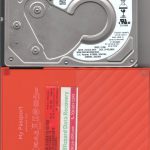




























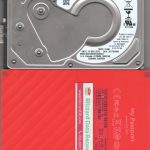












What is the difference between WDBPKJ0050BBK-WESN and WDBPKJ0050BBK-0B? The suffix must mean something and I cannot find the answer on the WD site. In this case, I ordered the “-WESN” part online and the “-0B” part was delivered. I may never have explored this except that I ordered the drive for Windows use and it didn”t work until I put an NTFS format on it. I wonder if it had a MAC format. Maybe that is the difference in this suffix. Please respond.
The first part (WDBPKJ0050BBK) is the beginning of the model and part number. It looks like -WESN is appended to create the model number that’s listed on the retail package and -0B is appended to the part number which is written on the plastic drive enclosure.
Why is it that when I search the pn on the back of my enclosure WDBPKJ0050BBK-0A I hardly get any results and see WDBPKJ0050BBK-WESN a ton instead. Can you help me understand the difference between the two part numbers? Or point me in the right direction?
The first part (WDBPKJ0050BBK) is the beginning of the model and part number. It looks like -WESN is appended to create the model number that’s listed on the retail package and -0A is appended to the part number which is written on the actual drive enclosure. Neither of those is listed on the actual hard drive that’s inside the enclosure.
I have a 5TB Model Outside: WDBU6Y0050BBK-EA that has a Model Inside: WD50NDZW-11MR8S1
I have 6 other drives if you think it’s worth documenting. All drives retail new and not refurbished.
Thank you for the information, currently we are only publishing the info if the drive was in our possession.